 1-Go to your Blog
2-Click on Template
1-Go to your Blog
2-Click on Template
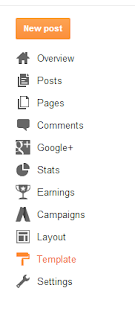 3-Click on Edit HTML
3-Click on Edit HTML
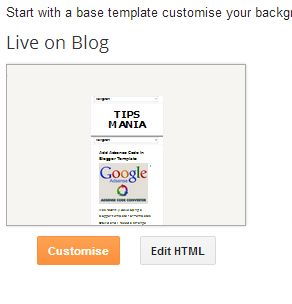
4-Now find this Code  5-Now Paste this Code, after 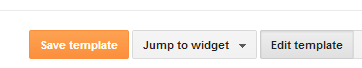

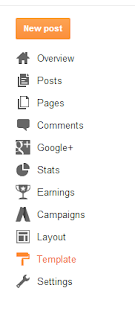
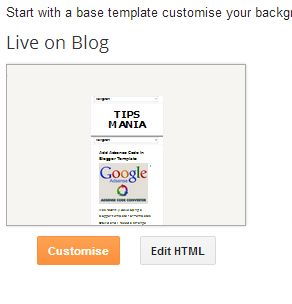

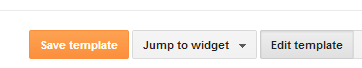






















0 comments