
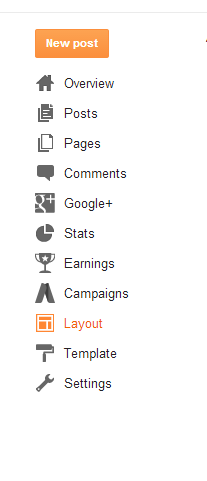
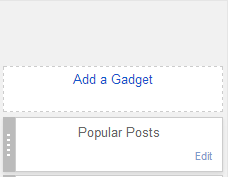
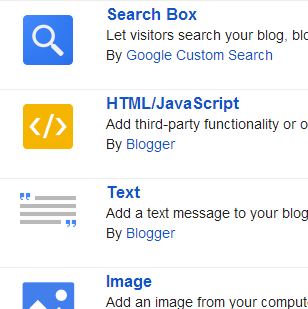
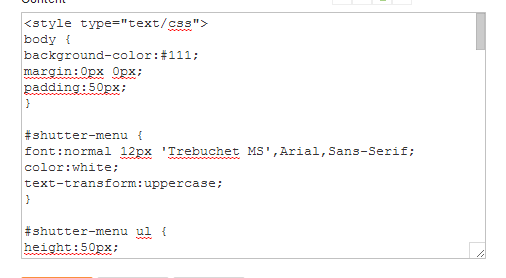
Important:
Replace src= http://www.bloggertipsmania.blogspot.com
with your blog URL.
numposts = 10; Total number of posts which you wants to scroll by this widget
var showpostthumbnails = true; (Post Image)
var displaymore = true; (More Button)
var showcommentnum = false; (No of Comments)
var showpostdate = false; (Post Date)
var showpostsummary = false; (Post Summry)
var numchars = 80; (Characters in post summary)
True is for Display item and False for not to display. Change According to your needs.
Click on Save Button, You Have Done it.
























0 comments