
Step-1
Go To Layout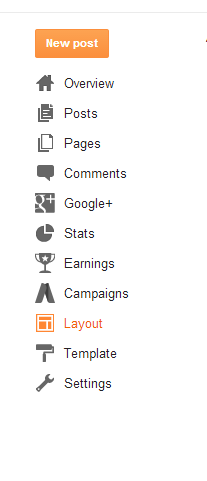
Step-2
Click On Add a Gadget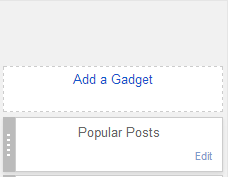
Step-3
Choose HTML/JavaScript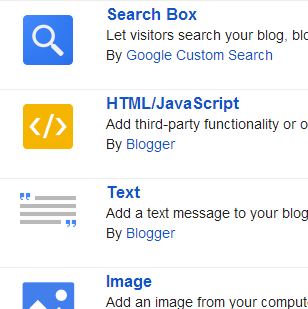
Step-4
Copy the code & Paste it Here.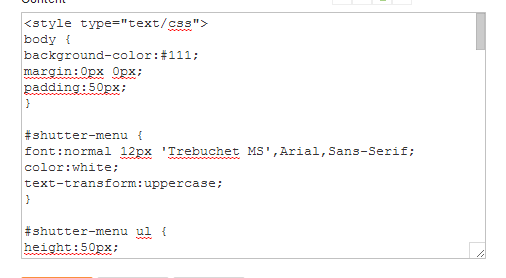
Do not write anything in Title Bar.
Click on Save Button, You Have Done it.


Thanks to Templates Crowd
For this wonderful tutorials.You can also see more navigation bar in Templates Crowd.






















0 comments