
Go To Blogger Click on Layout >> Edit Locked Widget A Popup Will Appear, Look At It's URL in The Last.

You'll See Widget ID There.

Remove Locked Widgets in Blogger
Click on Template
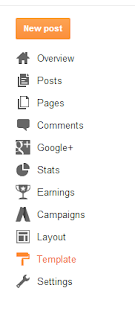
Click on Edit HTML
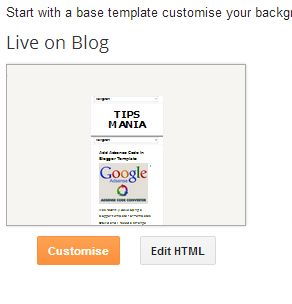
Now find here HTML3. You Can Confirm That You've Landed On The Correct Widget By Watching It's Title. There Will Be title='widget title' Attribute In That Widget Coding.

Now Remove this Code






















0 comments