skip to main |
skip to sidebar
Popular Posts
-
I was recently developing a blogger template for Templates Crowd and I faced a strange problem. When I tried to add adsense code direct...
-
The Press Club of India’s website has been allegedly hacked by a team under the name of ‘Team Cyber Warriors’ with a flag of Pakistan. ...
-
Bharatiya Janata Party's(BJP) website once again has been targeted by hackers claimed to be from Pakistan. This time, a hacker nam...
-
Php Login and Sign Up Form with Forgot Password and Check Availability Options. Along with Form Validation. Snapshot regi...
-
<a href="URL ADDRESS"><img src="URL OF THE FIRST IMAGE GOES HERE" onmouseover="this.src='URL OF T...
-
1-Go to your Blog 2-Click on Template 3-Click on Edit HTML 4-Now find this Code <head> 5-And Paste this Code, after <...
-
First Login to your SkyDrive / OneDrive Account by Clicking Here Click on "Upload" Button then "Files" Now ...
-
Multi Upload Image and make thumbnail also dynamically also add and delete files on Browser. Using Php and Jquery multiupload.php...
-
1-Go to your Blog 2-Click on Template 3-Click on Edit HTML 4-Now find this Code <head> 5-And Paste this Code, after ...
-
1-Go to your Blog 2-Click on Template 3-Click on Edit HTML 4-Now find this Code <b:includable id='status-message'...
Labels
Some Thing About Me
- M. Subhan Khan

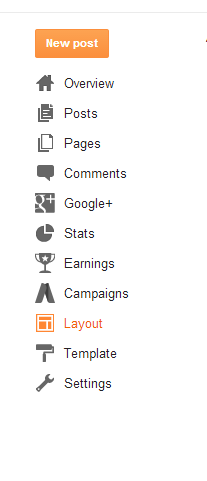
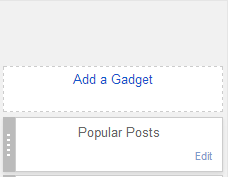
























0 comments