
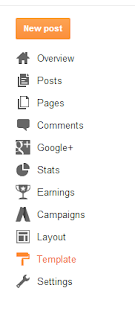
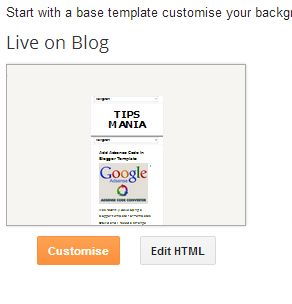
#easy_zoom{
width:600px;
height:400px;
border:5px solid #eee;
background:#fff;
color:#333;
position:fixed;
top:35px;
left:50%;
overflow:hidden;
-moz-box-shadow:0 0 10px #555;
-webkit-box-shadow:0 0 10px #555;
box-shadow:0 0 10px #555;
/* vertical and horizontal alignment used for preloader text */
line-height:400px;
text-align:center;
}
Now Just upload Your Pictures, and to apply zoom Just add a Class. As
<div>
<a class="zoom" href="your url"><img
src="your src url" width="320" /></a></div>
Now Click on Save Button, you have done it.
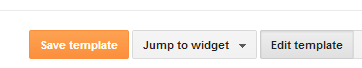






















0 comments